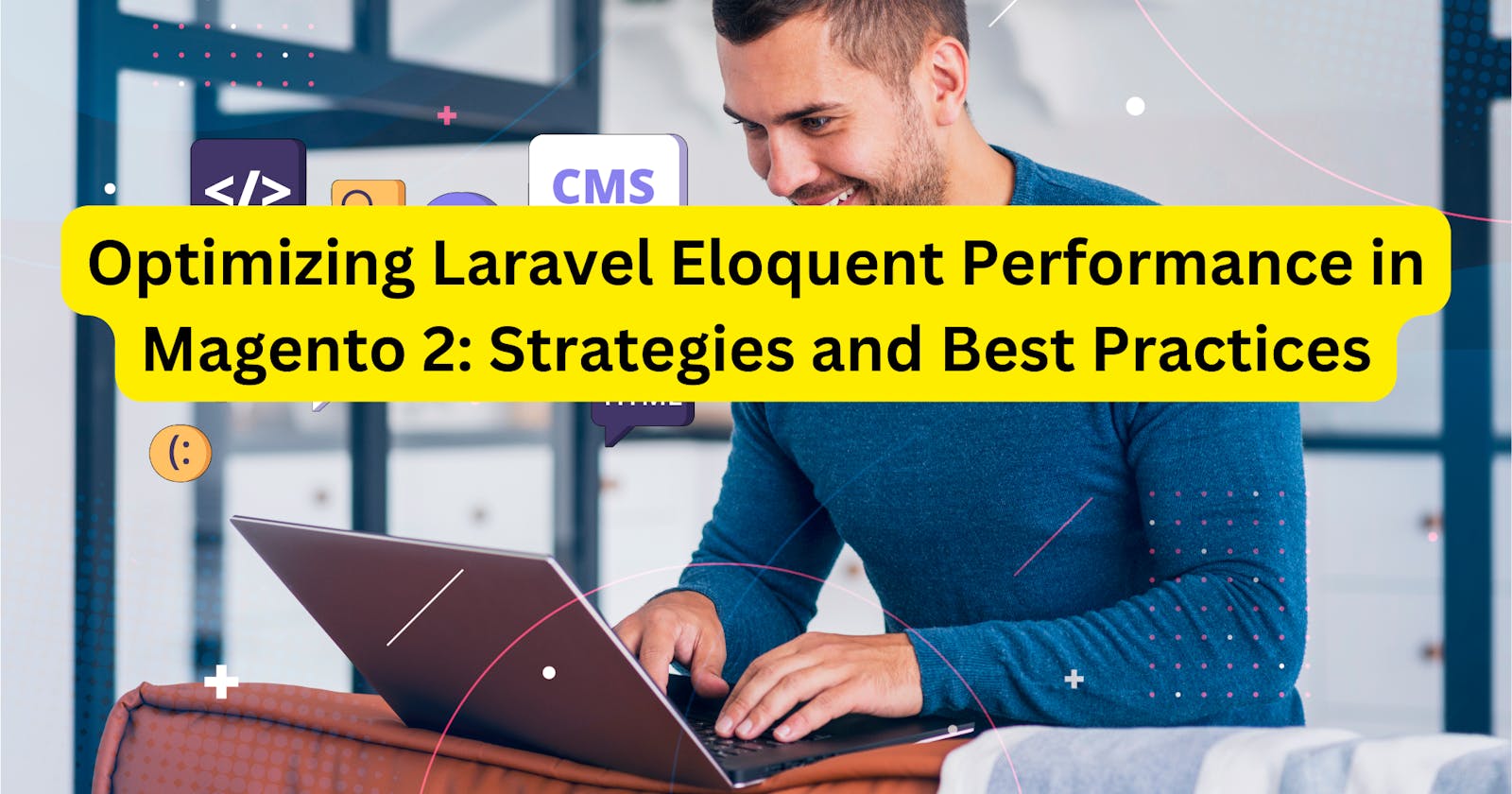Optimizing Laravel Eloquent Performance in Magento 2: Strategies and Best Practices
Laragento, a robust object-relational mapper (ORM) based on Eloquent, offers a seamless way to interact with the Magento 2 database, avoiding the legacy, low-performing core Magento ORM built on Zend Framework 1 (Zend_DB). Despite the power of Laragento, when dealing with substantial datasets, performance bottlenecks may still arise. In this article, we explore effective strategies and best practices to enhance the performance of Laravel Eloquent in the context of Magento 2.
Improving Eloquent Performance on Large Datasets
Eager Loading:
Leveraging eager loading is a powerful technique to enhance performance, especially when dealing with complex relationships. By using the with() method, you can load all related data for a model in a single query. For example:
php
$user = Category::with('products')->get();
Caching:
Caching is an excellent approach to optimize Eloquent performance. The cache() method allows you to store the results of costly queries in memory, reducing the need to rerun them frequently. Example:
php
$users = Products::cache(60)->get();
Using Indexes:
Indexes play a crucial role in improving query performance. Ensure that the columns used for filtering and ordering are indexed. Example:
php
Schema::table('products', function (Blueprint $table) {
$table->index('title');
});
Optimizing Magento 2 Eloquent Queries
Select Only Needed Columns:
Optimize queries by selecting only the necessary columns, reducing the amount of data fetched from the database.
php
Products::query()->select(['id', 'sku'])->paginate()
Beware of N+1 Issues:
Address N+1 issues by using eager loading with the with() method. This ensures that all related models are retrieved in a single SQL query.
php
Products::query()
->select(['id', 'title', 'slug', 'thumbnail'])
->with('brand:id,name')
->paginate()
Optimizing Circular Relationships:
When dealing with circular relationships, use eager loading efficiently to avoid unnecessary queries and optimize performance.
Selecting Large Datasets
Using chunk():
Employ chunk() to process large datasets in smaller, more manageable chunks, enhancing memory efficiency.
Php
Product::chunk(100, function($products){
// Process products
});
Using Cursor:
Utilize a cursor to iterate over large datasets with minimal memory usage, suitable for scenarios where the database has more memory than the application server.
php
foreach (Product::cursor() as $product){
// Process a single product
}
Using chunkById():
Distinguish between chunk() and chunkById() based on offset/limit and id field, respectively, to choose the most suitable method for your scenario.
Debugging and Monitoring Queries
Laravel Query Log:
Enable Laravel's query log to collect and inspect all queries within a request. Helpful for debugging and performance analysis.
php
DB::enableQueryLog();
// Your Eloquent query here
dump(DB::getQueryLog());
Listening for Query Events:
Register a query listener to receive each SQL query executed by your application. Useful for logging and debugging purposes.
php
DB::listen(function ($query) {
var_dump(
$query->sql,
$query->bindings,
$query->time
);
});
Conclusion
Implementing these strategies and best practices will empower developers to overcome performance challenges when working with Magento 2 using Laragento, ensuring a smoother and more efficient Eloquent experience.
Interested in custom software developement? We're here to help.