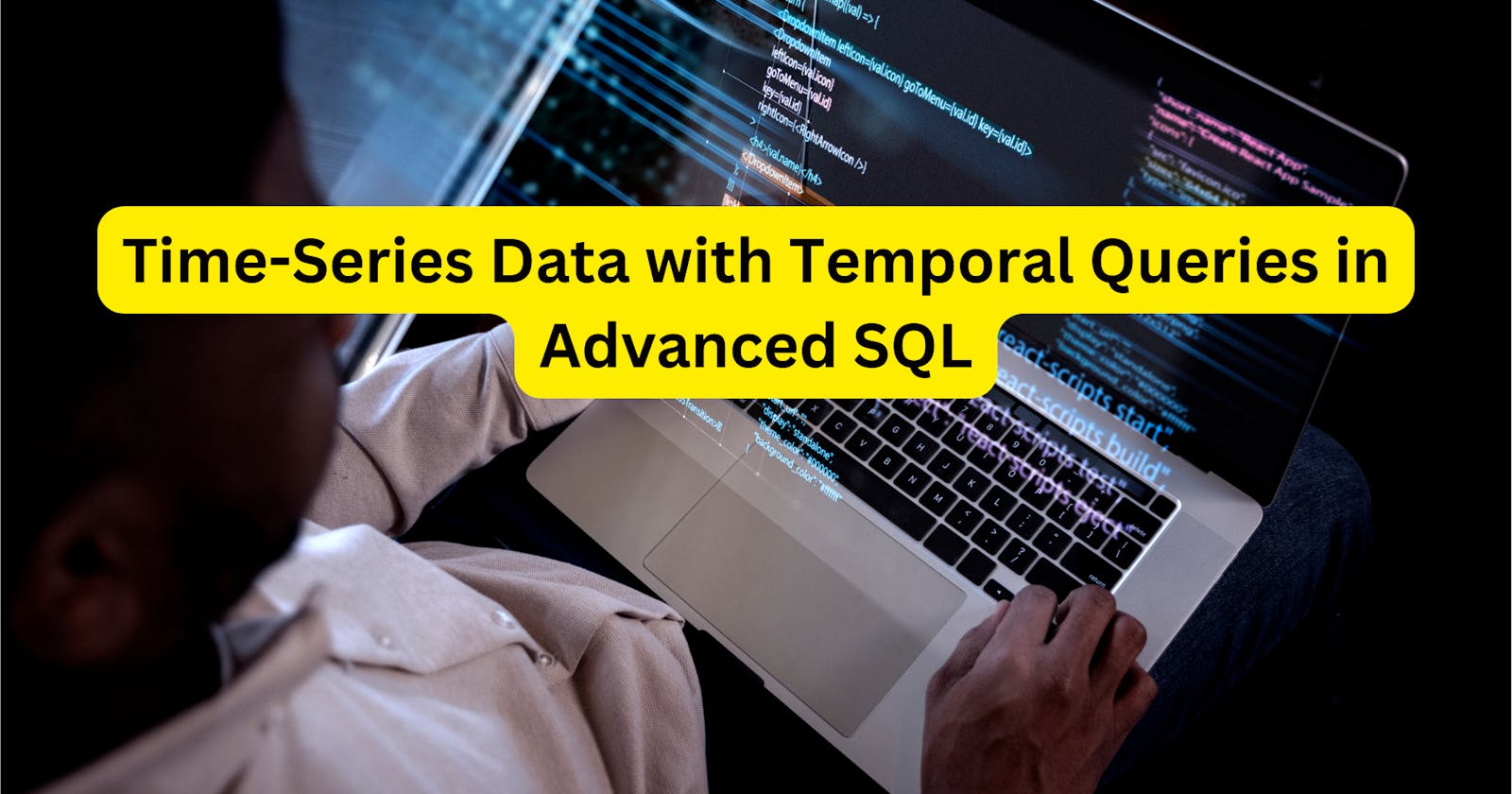Time-series data, a cornerstone in various applications and industries, involves the collection and storage of data points indexed or ordered by time. Whether dealing with financial data, IoT sensor readings, or any time-stamped data, mastering advanced SQL techniques for efficient time-series data management and temporal queries is paramount. In this article, we embark on a journey through advanced SQL strategies tailored for handling time-series data.
Understanding Time-Series Data
Time-series data comprises data points associated with timestamps, often indexed or ordered by time. Common examples include stock prices, temperature measurements, or website traffic over time. To effectively manage time-series data in SQL, a well-thought-out database schema with time in mind is essential.
Creating a Time-Series Table
To commence, let's create a simple time-series table. Suppose you're managing temperature data from IoT sensors. Your table could look like thissql
CREATE TABLE temperature_data (
sensor_id INT,
timestamp TIMESTAMP,
temperature NUMERIC(5, 2)
);
In this table, you store the sensor_id to identify the sensor, timestamp to record when the data was captured, and temperature for the actual temperature reading
Temporal Queries in SQL
Basic Time-Series Queries
Beginning with the basics, you can retrieve time-series data using SQL queries. For instance, to select all temperature readings from a specific sensor within a given time range:
sql
SELECT * FROM temperature_data
WHERE sensor_id = 1
AND timestamp >= '2023-01-01' AND timestamp < '2023-01-02';
This query selects temperature data for sensor 1 between January 1, 2023, and January 2, 2023.
Aggregating Time-Series Data
Performing various aggregations on time-series data extracts meaningful insights. For example, to find the average temperature for each day:
sql
SELECT
DATE(timestamp) AS date,
AVG(temperature) AS avg_temperature
FROM temperature_data
WHERE sensor_id = 1
GROUP BY DATE(timestamp)
ORDER BY date;
This query groups temperature readings by date and calculates the average temperature for each day.
Advanced Temporal Queries
Time-Series Gap Filling
Time-series data often contains gaps due to missing readings. To fill in these gaps with interpolated values, leverage window functions. Here's an example using PostgreSQL:
sql
SELECT
generate_series(MIN(timestamp), MAX(timestamp), '1 hour') AS timestamp,
sensor_id,
COALESCE(temperature, LAG(temperature) OVER (PARTITION BY sensor_id ORDER BY timestamp)) AS temperature
FROM temperature_data
WHERE sensor_id = 1;
In this query, a series of timestamps at one-hour intervals is generated, and the LAG function is used to fill in temperature gaps with the previous value.
Calculating Moving Averages
To calculate moving averages over time, employ window functions and the RANGE clause:
sql
SELECT
timestamp,
sensor_id,
temperature,
AVG(temperature) OVER (PARTITION BY sensor_id ORDER BY timestamp ROWS BETWEEN 2 PRECEDING AND 2 FOLLOWING) AS moving_average
FROM temperature_data
WHERE sensor_id = 1;
This query calculates a moving average of the temperature values for sensor 1 over a window of five rows (2 preceding and 2 following).
Conclusion
Efficiently handling time-series data and conducting temporal queries in SQL is a valuable skill for data analysts and database professionals. Whether working with IoT sensor data, financial time-series, or any other time-stamped data, these advanced SQL techniques enable the retrieval, aggregation, and analysis of data in meaningful ways.
In this article, we've covered the basics of creating a time-series table and performing standard time-series queries. Additionally, we delved into advanced temporal queries, such as filling gaps in time-series data and calculating moving averages. Armed with these techniques, you can extract valuable insights from your time-series data, fostering data-driven decision-making and deeper analysis of temporal data trends.
Collaborate closely with BHSoft*, communicate the needs of your project, and allow their bespoke [**software development team**](bachasoftware.com/services/custom-software-..) to become your reliable friend on the road to online success.*